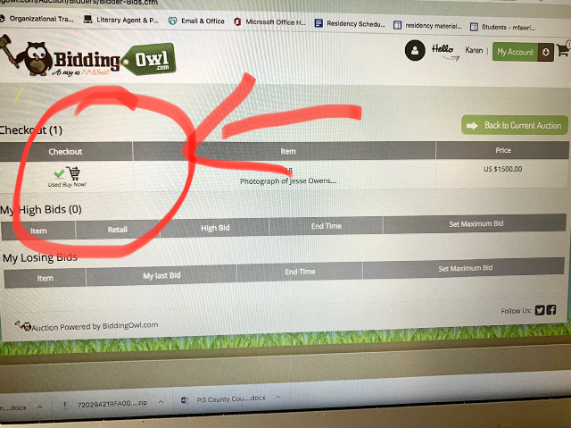APN’s auction will open at noon (ET) on Sunday, April 11 and close at 6:00 pm (ET) on Tuesday, April 20th. All bids must be received by 6:00 pm (ET) on April 20th.
Step 1: Log onto the APN Bidding Owl Site
https://www.biddingowl.com/AmericansforPeaceNow
Step 2: Register
At the top right of the home page, click on “Register”. Follow the instructions to register your name and contact information and create a password. You will use your email address and password every time you login as a bidder.
Step 3: Activate Your Account
You will receive an email from Bidding Owl asking you to activate. Press on the link to activate your account. That will take you to your account page. On the upper left hand side press the link “Back to Auction.” That will take you to the APN auction page. You can also choose to have text messages sent to your phone to alert you as to whether you’ve been outbid on an item.
Once you have registered, every time you want to visit the APN auction site you should use the link above which will take you directly to the page.
Step 4: Open the Auction Items
At the top left of the page, directly under the giant 40th anniversary logo there will be a green rectangle that says “View Items.” Click on the arrow to the right to see the auction items. There will be a drop down menu. You can view all the items (“All items”) or you can view them by category (i.e. “Books.”)
Once you see an item that interests you, click on the picture and it will take you to a page with a longer description and a bidding site.
Step 5: Bidding
Most items have minimum bids. You cannot bid lower than that number. Once you make a bid, your bid will show up in in your bidding account on the upper right hand section of the screen. You can track your bids and see when you have been outbid.
A few items have “Buy Now” opportunities. If you want to buy the item at that price the item will be marked as sold. You can pay for your item right away or wait until the auction closes. You will be contacted by the Bidding Owl site to pay for your purchase price.
Step 6: Purchasing Your Auction Item
Once you have be confirmed with a winning bid or buy now price, you will be able to pay for your items directly on the Bidding Owl site.
Go to My Account on the upper right hand of the screen which will take you to your Bidding Owl account. Click on your Checkout basket at the upper left hand side of the screen (see photo below).